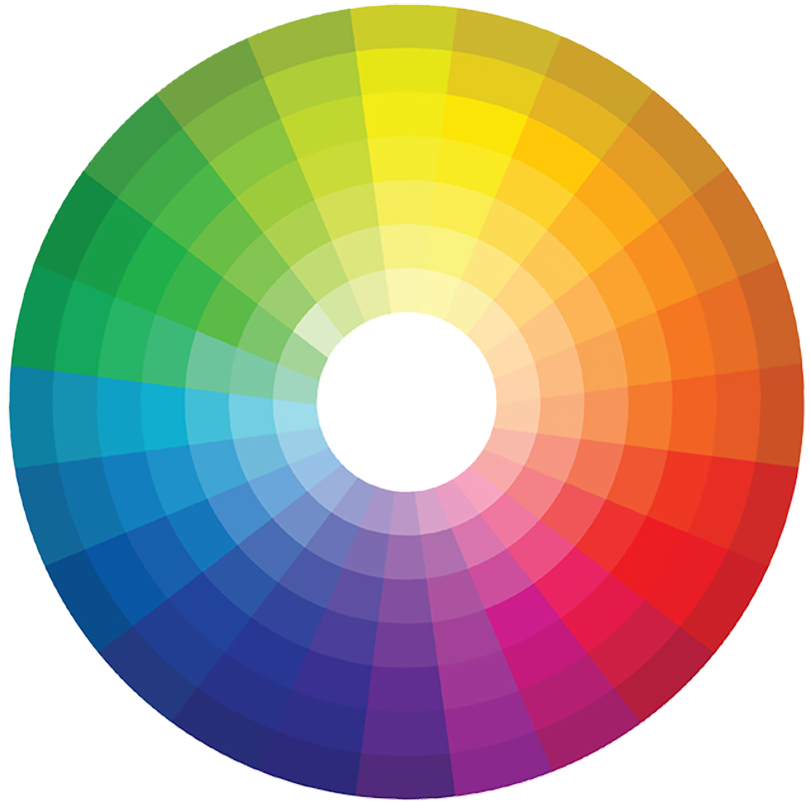Submit Artwork
ART SUBMISSION
It is necessary to include the following information with every project sent to Mountain Commercial Graphics for output:
-
Electronic Copy: If submitting online, use the button below to attach and submit your file using our file import utility. Acceptable vector file formats include Illustrator, and InDesign. For non-vector requirements, Photoshop works best utilizing 72 to 300 DPI at full-size depending on viewing distance.
Please send the file in it’s original format with all of the appropriate links and fonts (or outline all text).
Files under 2 megs may be submitted via email to artfiles@mountain-cg.com or files can be submitted via electronic media. Please send the files in the original format.
-
Color: Please include PMS numbers and color samples necessary for color matching.
- Fonts: Fonts should be converted to curves (paths or outlines). Include fonts that are embedded within images. Unless all fonts are accurately provided.
-
Images: Include the highest resolution images or artwork linked to the layout. Save Photoshop files in CMYK color mode.
For additional information and/or questions related to the file submission for artwork, please email us at artfiles@mountain-cg.com or call your customer service representative.
ELECTRONIC ART GUIDELINES
You can download this information in PDF format by clicking here.
Following Image Formats Accepted
| RGB | Digital Printing |
| CMYK | Digital Printing and Screen Printing |
| TIFF | Digital Printing and Screen Printing |
| EPS | Digital Printing and Screen Printing (No seperated files) |
• Electronic art in its original format should include any images or artwork linked to the layout.
• Photoshop files should be saved in CMYK color mode.
• Small images should be sent in highest resolution files for printing.
• Small files to be submitted via email to artfiles@mountain-cg.com – please contact your sales representative after submitting.
• Large files may be uploaded to www.mountain-cg.com or submitted via Flash Drive or CD/DVD – labeled w/return address
(Include a printout of the file directory specifying which file(s) to output if applicable).
• Compression – use a self-extracting software package (WinZip or Stuffit)
• Indicate PMS colors in file and/or supply any color samples needed for color matching.
• Fonts should be converted to outlines or submitted with artwork (Including fonts embedded in placed images).
• Resolution for Digital Printing – Min. 72 dpi @ 100% of final output size, cropped and rotated in Photoshop. Scan
resolution for Screen Print – 4 color process only – 300 dpi @ 100% of final output size, cropped and rotated in Photoshop. • Bleeds should extend 1/8″ outside crops/cut.
• Files should be submitted at 100% scale or scaled proportionally with final output size indicated. Vehicle wraps should be scaled
to 1/10th (1” = 10”) of final print size.
• Pantone Color Matching available for Screen Printing only. For Peakjet and Turbojet, Pantone Color duplicating is simulated
using CMYK equivalents.
• Digital Printing – To achieve a consistent, rich black in solid black areas, create a built black comprised of: 50% Cyan, 50% Yellow,
50% Magenta and 100% Black. Do not use four-color blacks for small text – use only 100% black for small text.
• All jobs requiring file adjustments (re-sizing, color correction, color matching, typesetting, etc) may incur charges for art time.
All projects submitted to Mountain Commercial Graphics missing any of the above mentioned information will be placed on hold,
may delay the due date of the project and may incur additional fees to expedite.
Please contact your sales representative or CSR for further information.